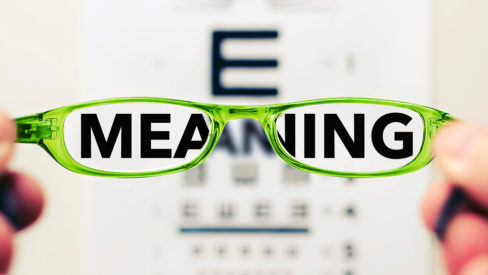All of us in the advertising industry understand that problem-solving is one of our most crucial tasks – whether it’s determining the best channel to reach the desired audience, figuring out how to strategically stand out from the competition, or landing on a design execution that everyone is happy with. Not a day goes by without figuring out these solutions, but that is only the first part of any story.
What happens after you get approval on media and design direction? You actually have to deliver on that vision. Therein lies the next greatest problem to solve – production.
iCIMS, the #1 Recruitment Technology Platform and one of our hallmark clients, takes part in the HR Technology Conference & Expo in Las Vegas each year. At this event, iCIMS makes a tremendous impact on the attendees through speaking engagements and smart marketing placements, one of which being an enormous 60ft wide by 30ft tall feature wall that greets everyone who visits the event.
We went through our strategic and design processes for this high-impact placement and landed in a place that both the client and Spitball were excited about.

No big deal, right? Just save the approved creative direction out to spec and call it a day? Hold up, let’s pump the brakes. Most large format placements such as roadside billboards (48ft by 14ft) have much smaller mechanical file sizes (48in by 14in) since they are far enough away from the viewer that they look crisp and high-resolution to the human eye. But what happens when you are required to save out a piece of raster creative at over 2x that square footage, at full print-ready resolution, that viewers will walk directly past?
Well, the simple answer is to create a massively large piece of artwork that even the best piece of computer machinery struggles to handle. While creating the production file for the HR Tech feature wall, we were faced with a roadblock. A 60ft by 30ft image created in Photoshop can only be saved out in one large file format: “.psb.” No problem. We saved it out and opened Illustrator to create the vector portion of the creative prior to dropping that image into the background and saving out the final print-ready PDF. It was only when we went to drop the large, raster .psb file into Illustrator that we realized Illustrator does not allow for that type of file – AKA the only file format Photoshop allows us to save at that size. Hmm…

After much deliberation, a few extra hours of production work and a handful of cussing directed toward the computer, we determined the best course of action was to save out several smaller, Illustrator-friendly images (100 to be exact) and stitch them back together to recreate the original image.
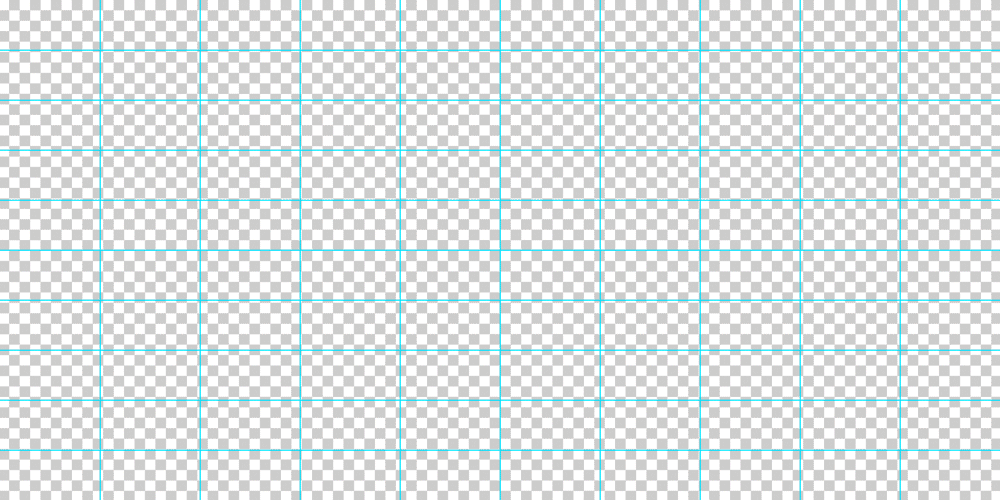
To do so we created a 10×10 grid, cropped accordingly, and saved out each individual image to be imported into Illustrator. We then made sure each image lined up properly, however the concern of minuscule white lines appearing between the grid of images upon final printing lingered in our minds. To safeguard against this, we saved out a lower-resolution version of the entire background image – one that could be imported into Illustrator – and placed it behind the grid of 100 smaller hi-res images so the correct colors would peak through, just in case. Problem solved.

Though it may not be the most glorious phase of the advertising process, production sometimes requires the most consideration in order to take an idea from conception to final pixel-perfect execution.
–––––
Visit iCIMS and our grand feature wall at the HR Technology Conference & Expo from October 1 – October 4.